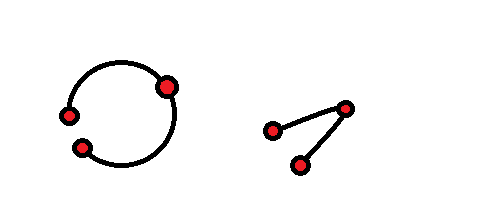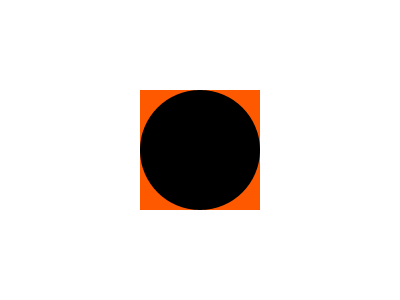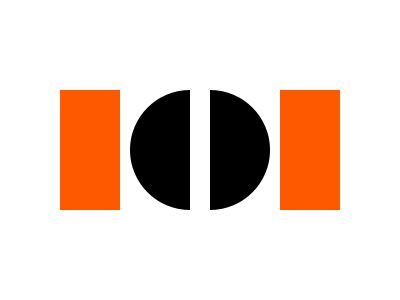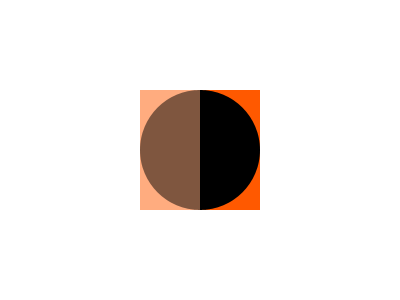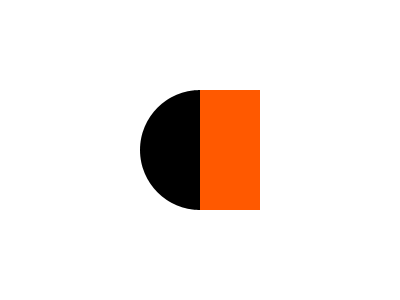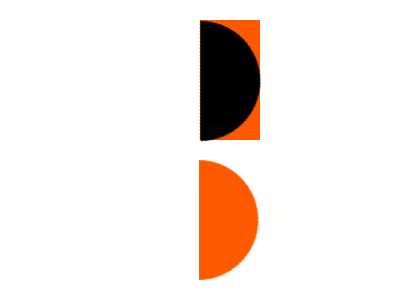Hey y’all.
I’m thinking of implementing a life meter (sorta) into my game, but my players are just circles. So I wanted a lifebar that sorta wraps around them and fills up or goes down as they get damaged.
Because I’m not very good at explaining things, here is what I mean:

I have an idea how this might work–involving some trigonometry and line segments–but is there an easy way to do this / some tutorial on how to do it?

 Can somebody confirm that this doesn’t work at all? Also,
Can somebody confirm that this doesn’t work at all? Also,