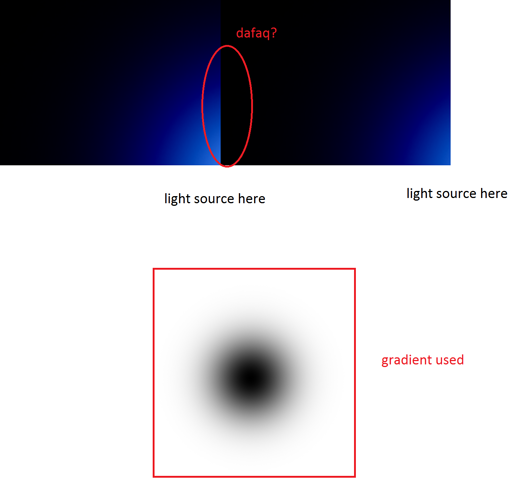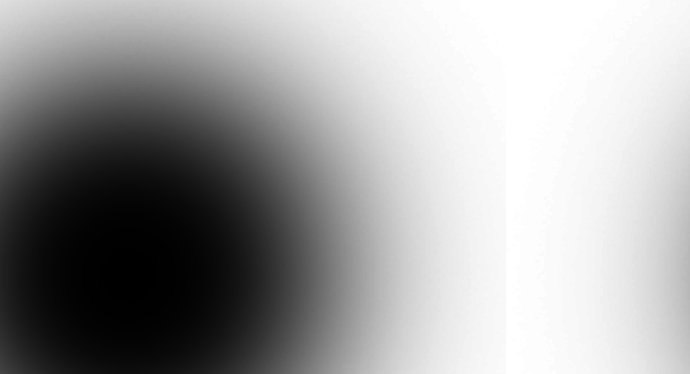GameWorld:
public var lighting:Lighting;
public var mouseLight:Light;
override public function begin():void
{
add(lighting = new Lighting(FP.screen.width, FP.screen.height));
var image:Image = new Image(SPR_LIGHT_CIRCLE_GRADIENT);
image.centerOO();
mouseLight = new Light(0, 0, image, 4);
lighting.add(mouseLight);
}
override public function update():void
{
super.update();
mouseLight.x = mouseX;
mouseLight.y = mouseY;
}
That’s it!
Also, I tried making an entity which emits light (a lantern, but I can’t figure out how to make it work!) I tried this:
Lantern:
public var lighting:Lighting;
public var lanternLight:Light;
public function CommonersLantern(xt:Number, yt:Number)
{
layer = 1;
x = xt;
y = yt;
setHitbox(Assets.LANTERN, Assets.LANTERN);
spritemap.add("glow", [0, 1, 2, 3, 4, 5, 6, 7], 15, true);
graphic = spritemap;
_held = false;
var image:Image = new Image(SPR_LIGHT_CIRCLE_GRADIENT);
image.centerOO();
lanternLight = new Light(0, 0, image, 4);
GameWorld.lighting.add(lanternLight);
}
override public function update():void
{
spritemap.play("glow");
GameWorld.lanternLight.x = x;
GameWorld.lanternLight.y = y;
super.update();
}
But yeh, then I had to make “lighting” a static variable, but that just made it all weird.
Is colored lighting something you can use with this?? And how do you increase the intensity of the light? I know you can scale it and change alpha, but how can I make it brighter?
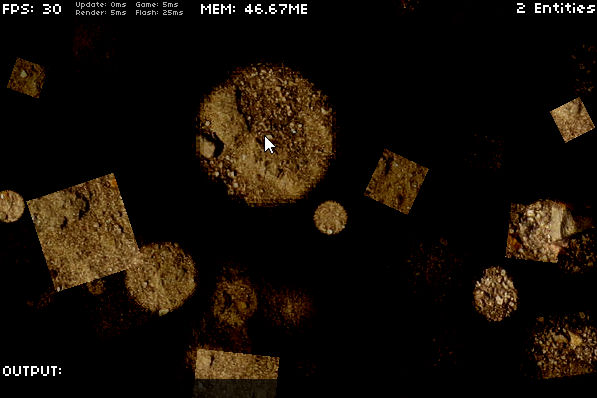

 Great! Will be using this in my game, thanks so much!
Great! Will be using this in my game, thanks so much! I would really like to use this
I would really like to use this