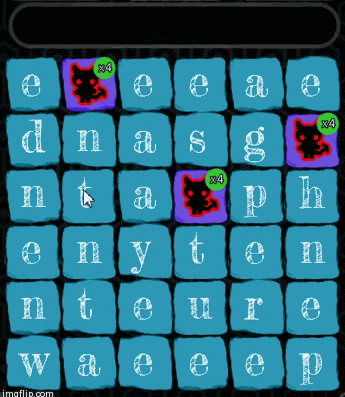All,
Thanks again for your help. I’ve finally gotten this to a point to show and would love some feedback. Still a bit to do but mostly cosmetic. Need to add a pointer between the tiles. Also no sound yet. I really thought I could knock this out in about 120 hours but turned out to be much more.
http://www.playfulminds.com/word.html
Welcome to WordDevil, a spelling game with new twists.
-
Spin rows and columns to spell longer words. The longer the word, the higher the score with a minimum word being three letters and the longest word being ten.
-
Besides letters, each tile can have one of four types of little devils. Each little devil has a shield rating between 3 and 6. Spell a word of that length next to the devil to beat it. For every little devil you beat, you get a score multiplier.
Watch out for the level 3 devil though–if you don’t spell an adjacent word in 30 seconds, it will turn into a unmovable grave.
-
Graves stop you from spinning that row or column. But you won’t be stuck for long. Just use Souls to remove the graves. Press the Soul button to remove one at random. Extra Souls are earned by scoring points and completing quests.
-
There are also three types of timed quests: Word, Score, and Devil.
a) The matching Word Quest has 500 devilish words, words like ghost, evil, dread. But don’t worry we didn’t forget the really scary words like clown, doll and, of course, diaper. Just spell the target word to complete.
b) The Score Quest requires that you score a certain amount of points within the time limit. You can either spell many short words or a few longer high scoring words to complete. Just don’t run out of time.
c) The Devil Quest requires you to beat a level 4 or higher little devil within the time limit. If you don’t have any devils, just spell more words to make them drop.
Quests get harder and faster with time. We hope you enjoy!