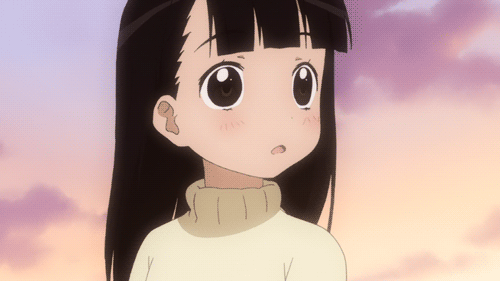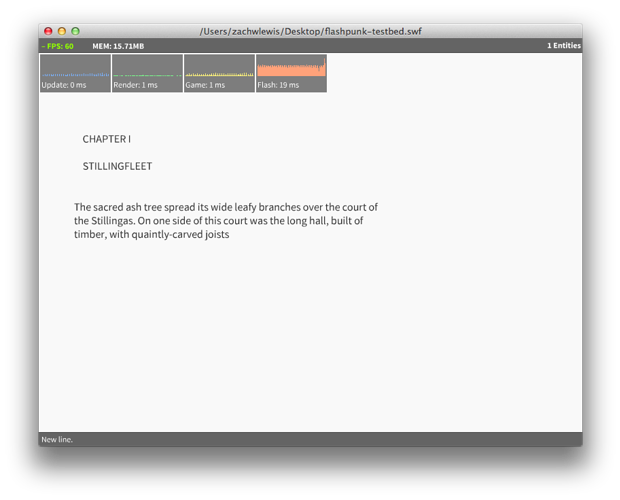I’ve been working on making some updates to how the console looks, as well as some of the default features of FlashPunk.
As far as defaults go, I’ve lightened up the default background to match the “rebirth” of the community as well as changed that chunky monospaced font out for Source Code Pro (regular and bold). This way, the majority of FlashPunk games will use the same, newer font. 
With the console update (still in progress), I’m not removing anything, just rearranging it to be more useful to the user. It’s going to stay more out of the way unless you need it, and the information it shows should be more helpful.
I’ve currently updated the top bar and the log. I’m not making any changes to the way entity selection works, but I will be fixing the paused buttons and the debug pane. I’m also working on a way to compress (or hide until needed) the breakdown of frame time (game, update, render, flash).
If you’re curious to see the state of affairs on my machine, take a look and ignore the brokeness. If I didn’t have to sleep, I’d probably finish it tonight.
flashpunk-testbed.swf (194.4 KB)
If you hold the mouse button, the text will go faster. This is also a demo to show what happens if you’re updating a large block of text over and over. On my laptop, this demo starts out at a solid 60fps and slowly plummets to 6fps by the end of the chapter; however, as soon as the chapter is over, it rockets back to 60fps. The update loop continues to run, it just adds an empty string and FlashPunk is smart enough to know not to re-render the text if nothing has changed. Pretty neat.