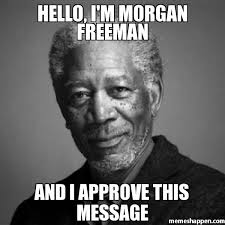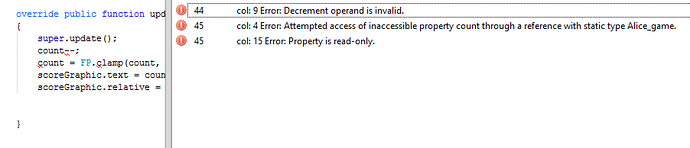Hello again, FP.
I’m participating in Ludum Dare, and I need help with few things.
First of all, I’m trying to make something like a counter of seconds, like a score of how long have player survived in a world, and I’d like it to be displayed in the middle on the top of the game, and I know that it’s a number converted to a string, I just don’t know how to assemble all of that. Tried one way and another and I’m just embarrassed. BTW. I have a scrolling background, I’d like the counter to be absolute, I mean, not movable(?).
Second of all, I’d like to make a FadeIn FadeOut from one world to another, and I have NO IDEA how to even start.
Can anyone help?

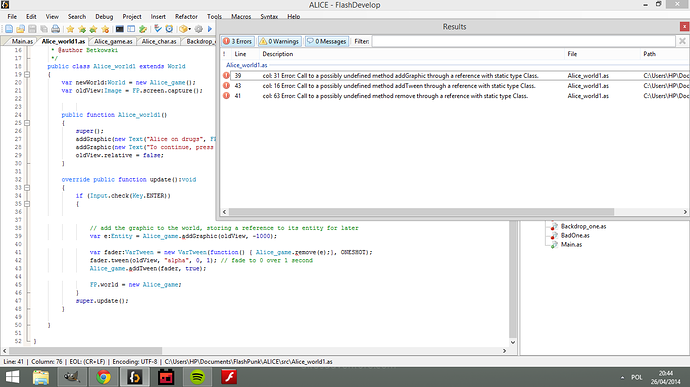
 The way you’ve adapted my example won’t work at all. You should be able to just copy and paste in what I gave you in the spot where you change worlds.
The way you’ve adapted my example won’t work at all. You should be able to just copy and paste in what I gave you in the spot where you change worlds.