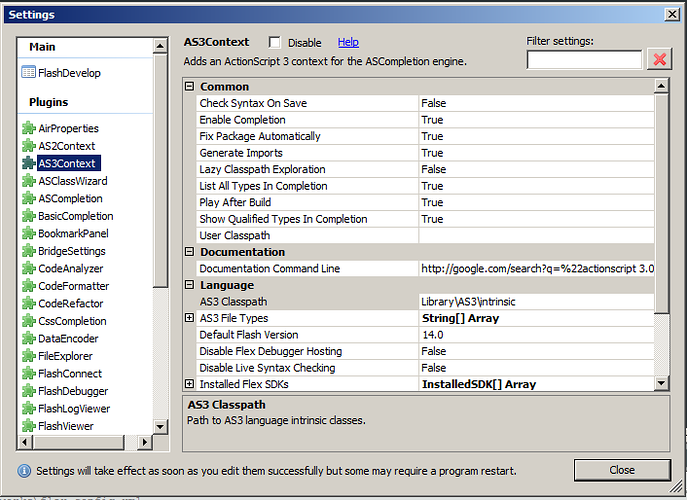Guys, i have just formatted my computer. There is a problem, it wasn’t like that before format.
My problem is autocompletion of FlashDevelop I was able to use import classes automatically when i use them in the code, but now i can’t do it.
Also, sometimes, while i import classes “manually”, i can’t see a flashpunk class in the importing list. As example, i have “Text” class of flashpunk in my files on the right file browser window, but i can’t find it in it’s directory on import list. (this video doesn’t include that problem, but i think that problems are relative. So, now, i just want to activate autofill(when importin flashpunk classes manually) and autoimporting of flashpunk classes while coding.
Do you have an idea about that?
My settings are default.