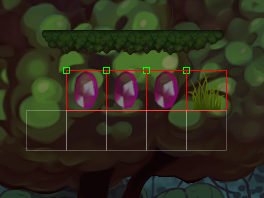This is the level data:
<tiles_layer1 tileset="demo_master" exportMode="TrimmedCSV">
,3,3,3,3,3,3,3,3,3,3,3,3,3,3,3,3,3,3
,8,9,9,9,9,9,9,9,9,9,9,9,9,9,9,9,9,9,1,1,1,1,1,1,1,1,1
,8,9,9,9,9,9,9,9,9,9,9,9,9,9,9,9,9,9,1,1,1,1,1,1,1,1,1,1,1,1,1,1,1,12,14,14,14,5
,16,17,18,10,10,10,8,9,9,9,9,9,9,9,9,9,9,9,9,9,9,9,9,9,1,1,1,1,1,1,1,1,1,1,1,5
,12,14,14,14,14,8,9,9,9,9,9,9,9,9,9,9,9,9,9,9,9,9,9,1,1,1,1,1,1,1,1,1,1,1,1,1,1,1,1,1,1
,12,14,14,14,8,9,9,9,9,9,9,9,9,9,9,9,9,9,9,9,9,9,1,1,1,1,1,1,1,1,1,1,1,1,1,2,2,2,2,2,2,2,2,1,1,1,1,1,1,1,1
,16,17,17,17,18,12,14,14,8,9,9,9,9,9,9,9,9,9,9,9,9,9,9,9,9,9,1,1,1,1,1,1,1,1,1,1,1,1,1,1,1,2,2,2,2,2,2,2,2,1,1,1,1,1
12,14,14,14,15,8,9,9,9,9,9,9,9,9,9,9,9,9,9,9,9,9,9,1,1,1,1,1,1,1,1,1,1,1,2,1,2,2,2,2,2,2,2,2,1,1
12,14,14,15,8,9,9,9,9,9,9,9,9,9,1,1,1,2,1,1,2,1,1,2,1,1,2,1,1,2,1,2,2,2,2,2,2,2,2,1
12,14,15,8,9,9,9,9,9,9,9,9,9,1,1,1,2,2,1,1,2,2,1,1,2,2,1,1,2,2,1,1,1,1,1,1,1,2,2,2,2,2,2,2,2,1,1,1,1,1,1,1,1,1,1,1,1,1,1,1,1,1,1,1,1,1,1,1,1,1,1,1,1,1,1,1,1
12,15,8,1,1,1,1,1,1,1,9,9,9,9,9,9,9,9,9,3,3,1,1,1,1,1,1,1,1,1,1,2,2,2,1,1,2,2,2,1,1,2,2,2,1,1,2,2,2,1,1,1,1,1,1,1,1,2,2,2,2,1,2,2,2,2,2,2,2,2,1,1,1,1,1,1,1,1,1,1,1,1,1,1,1,2,2,1,1,1,1,1,2,2,1,1,1,1,1,2,2,1,1,1,1,1,1,1
,16,17,18,16,17,18,8,8,9,9,9,9,9,9,9,9,9,9,9,9,9,9,9,5,5,1,1,2,2,2,2,2,2,1,1,1,1,1,2,2,2,2,1,1,2,2,2,2,1,1,2,2,2,2,1,1,2,2,2,2,1,1,2,2,2,2,2,1,2,2,2,2,1,2,2,2,2,2,2,2,2,1,1,1,1,1,1,1,1,1,1,1,1,1,1,2,2,2,1,1,1,2,2,2,2,1,1,1,2,2,2,2,1,1,1,1
,5,8,9,9,9,9,9,9,9,9,5,5,1,1,1,2,2,2,2,2,2,1,1,1,1,1,2,2,2,2,2,1,1,2,2,2,2,2,1,1,2,2,2,2,2,1,1,2,2,2,2,2,1,1,1,1,1,2,2,1,1,1,1,1,2,2,1,1,1,1,1,2,2,2,2,2,1,1,1,1,1,1,1,1,1,1,1,1,1,1,2,2,2,2,1,2,2,2,2,2,2,1,2,2,2,2,2,2,1
,12,13,15,8,9,9,9,9,9,9,9,9,5,5,1,1,1,1,2,2,2,2,2,1,1,1,1,1,1,1,2,2,2,2,2,2,1,1,2,2,2,2,2,2,1,1,2,2,2,2,2,2,1,1,2,2,2,2,2,2,1,1,2,2,1,2,2,1,2,2,2,1,2,2,1,2,2,2,1,2,2,2,2,2,1,1,1,1,1,1,1,1,1,1,1,1,1,1,2,2,2,2,2,2,2,2,2,2,2,2,2,2,2,2,2,2
3,3,3,3,3,3,3,1,1,1,21,1,1,1,1,1,2,3,3,3,3,1,1,1,1,1,1,1,1,1,1,3,3,3,3,3,3,8,9,9,9,9,9,9,9,9,9,9,9,9,9,9,9,9,9,9,9,9,9,9,9,9,9,9,9,9,9,9,3,3,3,3,3,1,1,1,1,1,1,1,1,1,1,5,5,3,1,1,1,1,1,1,1,1,1,1,3,3,3,3,3,3,3,3,3,3,3,3,3,3,3,3,3,3,3,3,3,3,3,3,3,3,3,3,3,3,3,3,3,3,3,3,3,3,3,3,3,3,3,3,3,3,3,3,3,3,3,3,3,3,3,3,3,3,3,3,3,3,3,3,3,3,3,3,3,3,3,3,3,1,1,1,1,1,1,1,1,1,1,3,3,1,1,1,1,1,1,1,1,1,1,3,3,3,3,3,3,3,3,3,3,3,3,3,3,3,3,3,3,3,3,3,3,3,3,3,3,3,3,3,3,3,3,3,3,3,3,3,3,3,3,3,3,3,3,3,3,1,1,1,1,1,1,1,1,1,1,1,1,1,1,1,1,1,1,3,3,3,3,3,3,3,3,3,3,3,3,3,3,3,3,3,3,3,3,3,3,3,3,3,3,3,3,3,3,3,3,3,3,3,3,3,3,3,3,3,3,3,3,3,3,3,3,3,3,3,3,3,3,3,3,3,3,3,3,3,3,3,3,3
9,9,9,9,9,9,9,9,9,9,9,9,9,9,9,9,9,9,9,9,9,9,9,9,9,9,9,9,9,9,9,9,9,9,9,9,9,8,8,8,8,8,8,8,8,8,8,8,8,8,8,8,8,8,8,8,8,8,8,8,8,8,8,8,8,8,8,8,8,8,8,8,8,9,9,9,9,9,9,9,9,9,9,9,8,9,9,9,9,9,9,9,9,9,9,9,9,9,9,9,9,9,9,9,9,9,9,9,9,9,9,9,9,9,9,9,9,9,9,9,9,9,9,9,9,9,9,9,9,9,9,9,9,9,9,9,9,9,9,9,9,9,9,9,9,9,9,9,9,9,9,9,9,9,9,9,9,9,9,9,9,9,9,9,9,9,9,9,9,9,9,9,9,9,9,9,9,9,9,9,9,9,9,9,9,9,9,9,9,9,9,9,9,9,9,9,9,9,9,9,9,9,9,9,9,9,9,9,9,9,9,9,9,9,9,9,9,9,9,9,9,9,9,9,9,9,9,9,9,9,9,9,9,9,9,9,9,9,9,9,9,9,9,9,9,9,9,9,9,9,9,9,9,9,9,9,9,9,9,9,9,9,9,9,9,9,9,9,9,9,9,9,9,9,9,9,9,9,9,9,9,9,9,9,9,9,9,9,9,9,9,9,9,9,9,9,9,9,9,9,9,9,9,9,9,9,9,9,9,9,9,9,9,9,9,9,9,9,9,9</tiles_layer1>
The blank spots are where I removed -1’s and that has nothing to do with the issue, that is how I have been importing my maps with no issues so far.
The tilesheet is 320 x 120 with 40 x 40 tiles