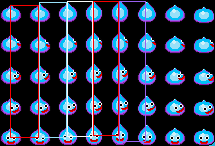I’m trying to make some sort of interactive pet game, the pet at the moment is Rocket from Dragon Quest Heroes Rocket Slime.
I’m having so many problems with the sprite sheet for him I’m about to ditch this entire project.
I can’t get the correct size for the frames of the animation. Here’s the sprite sheet I’m using: http://imgur.com/FymsjyE
I’ve ripped out the “walking” animation for him which is the 8 frames x 5 frames animation in the top left, but I cannot get the correct size. Here’s the animation ripped out: http://imgur.com/7Q3lwyN
I’m at the point where I either need a very good explanation on how to do it or have someone do it for me because I’ve been at this for hours.
EDIT: I’ve fixed this.