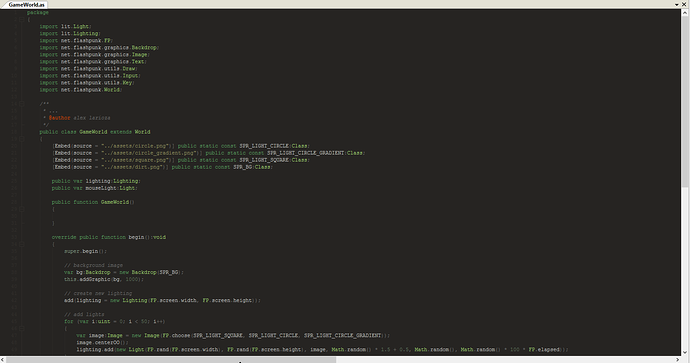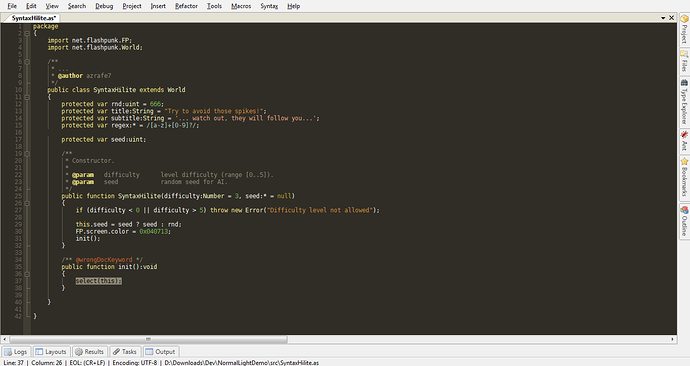There was a similar thread on the old forums where I actually snagged my first FD syntax coloring theme (which sadly doesn’t work with the latest FD). Anyway, I figured I’d start another for people to share their awesome coloring schemes.
FlashDevelop Themes
I used the default for awhile too, but dark-on-bright themes hurts my eyes after extended periods of time. So I opt for the darker themes in all my code editors. 
EDIT: speaking of tired eyes, I’ve found that f.lux really helps with night-time coding.
I use the Solarized color scheme across the board.
You can see it in action in this video.
Oh, I kind of love that. Do you have a link to a FlashDevelop theme? It’s not on the list of IDEs available from the web site.
I sure do. I’m using the AS3 syntax from dapierce/flashdevelop-colors.
The built-in Thyleus theme (FlashDevelop 4.4.x) it’s not bad at all (and with some minor modifications it could look even better)!
It’s a dark theme, and you can easily enable it by going to Tools->Select UI Theme and then picking ThyleusTheme.fdz inside the SyntaxThemes folder (close and reopen FD to apply it).
Wish he had the light version (more pleasing to my eye than the dark), but it’s still nice. Thank you!
I’ve taken the time to update my colors.
Solarized Dark
Solarized Light
You can grab the themes here: https://github.com/zachwlewis/flashdevelop-colors-solarized!
You may also look into using the nice DeajVu Mono font instead of the default Courier New.
This topic was automatically closed after 30 days. New replies are no longer allowed.