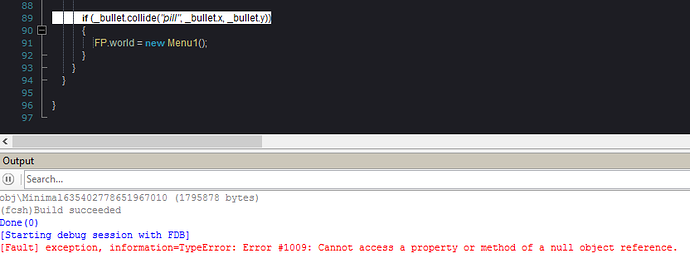Yo.
I’m making loads of different levels in the latest project, and in every one of them, I’d like them to have different events based on collisions. Let’s say, if in this level you hit this with that, you go to the next level. And for example, I wrote this just now, seems simple, why isn’t this working?
private var _bullet:Bullet;
private var _navyBlock:navyMove;
if (_bullet.collide("navyMove"))
{
FP.world = LevelTwo();
}