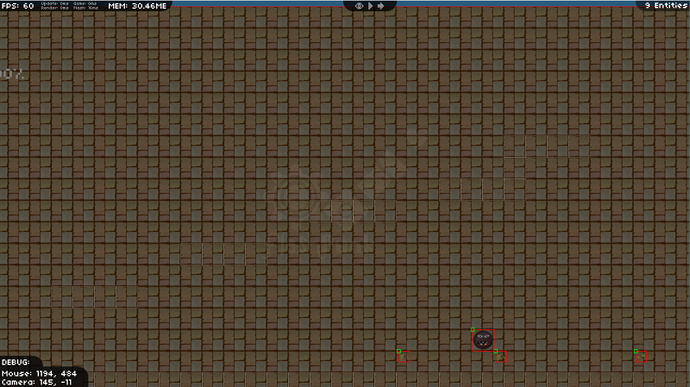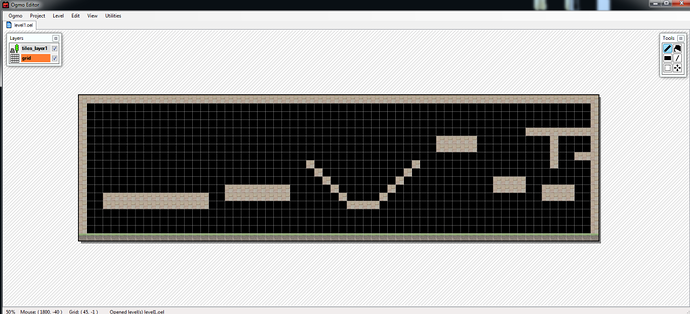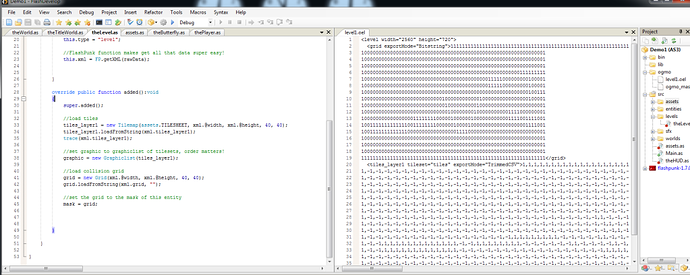Hey guys! So I am trying to get my grid tiled that I created with OGMO. I have added tiles for the walls and water.
Starting with just the walls and going off of Zach’s tutorial, I am getting two errors that I have never seen before:
-
col: 3: Error: unable to resolve ‘…/assets/wall.png’ for transcoding
-
col: 3: Error: Unable to transcode …/assets/wall.png.
This is the code from my world.as
// Add code for the tilesheet.
if (String(mapXML.Wall).length > 0)
{
var tm:Tilemap = new Tilemap(assets.TILESHEET, _mapGrid.width, _mapGrid.height, 40, 40);
tm.loadFromString(mapXML.Wall, ",", "\n");
// Save the tilemap as the map image.
_mapImage = tm;
trace("added the tilemap");
}
This is the code from my assets class:
[Embed(source = "../assets/wall.png")] public static const TILESHEET:Class;
I did it exactly like Zach did in his tutorial so I am not sure what the issue is, it looks like the issues lies within the assets class but I am not sure what it might be.