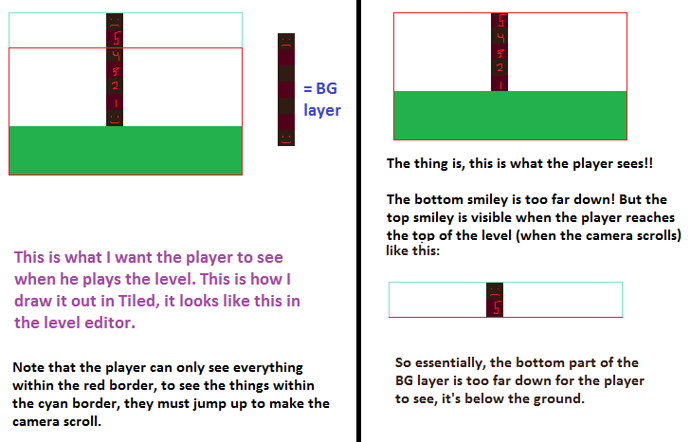But the Tilemap must be the graphic of an entity, use the code where the entity that receives the Tilemap as the graphic.
Also, the 1f thing is to “force” saying “hey compiler, I know that you want to make this number 1 a integer, but make it a Float(like the Number from ActionScript) OK?”. That kind of thing is necessary on Java and other C derived languages, otherwise the result could be an integer and then the scrollY would always result in 0, but don’t worry about that, first world language problems