Hello again. Let me just say first, I’ve moved and I have no internet connection on my pc, so I’m on my phone. Problem: When the screen scrolls sideways platforms stay in position as they should, left behind so the player can go forward. The only problem is when player does go forward the position of the platform, or should I say, the invisible ghost of them stays where it was. Let me clarify by showing you a pic (sorry for the quality - phone).
And don’t laugh at my amateur artwork 
Hope you guys can help.

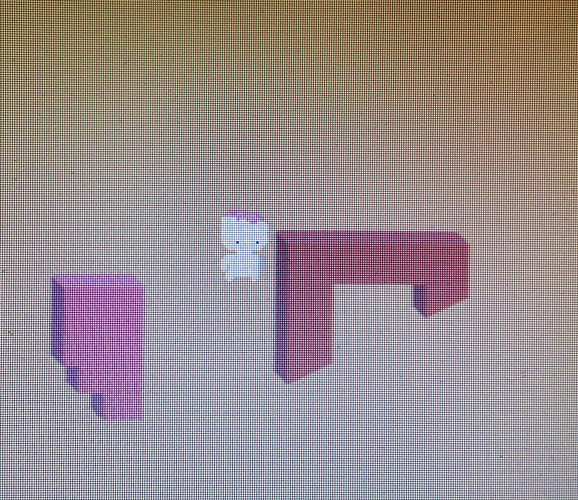
 It’s best the thread is just closed instead of deleted so others that may have the same problem as you can figure it out a bit easier! One of the mods should lock it shortly.
It’s best the thread is just closed instead of deleted so others that may have the same problem as you can figure it out a bit easier! One of the mods should lock it shortly.