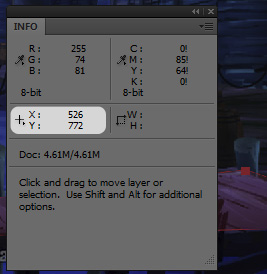Hi. I’m making a top view game where a character needs to walk in the scenery (I’m calling scenery the place where the character walk, where there are some houses, some trees, and one area for him to walk), and it moves with point and click (I click on a point, and the character moves to that point)
But in the scenery there is an area where the character should be able to walk, and there is an area where it should not. And I’m not making a tile based game, so I wanted pixel colision for that one area where the character should not walk.
The problem is, I want to load 1920x1080 jpeg images for the scenary, as they are much lighter than png. And if I would make a pixelmask for each scenery, I would have to always load two big Images. One JPEG for the scenery itself, and other for the pixelmask, which would be like just a red area where the character should collide and the rest transparent.
Am I thinking right? I have created this post because I want better approaches to this situation. Does anyone have a good idea?