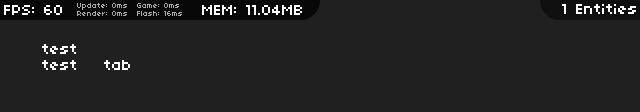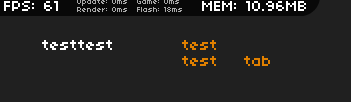This is a weird problem I’ve been encountering. Until recently, I’ve found that using ‘\n’ and ‘t’ characters would work well in display Text. Now, it doesn’t work at all! The output in the log is correct (with proper spaces and indentations), but in the actual game, the text is all squeezed up. Any possible reasons for this?
If it helps, I load text from an Ogmo level, and replace all “\n” and “\t” with “\n” and “\t”, as I saw in a post here once.