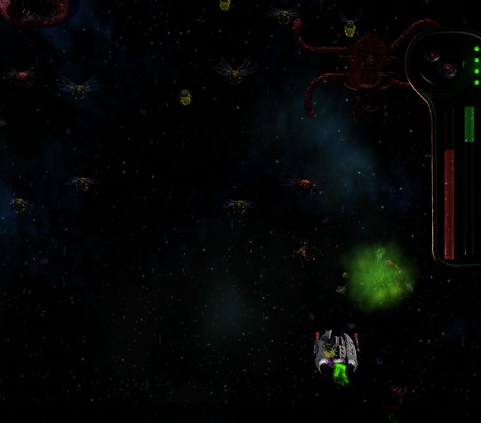I trying to render part of my image using clipRectangle. But with it I can’t make active changes of shape for rendering image. I want to do something like health bar with it.
I creating Rectangle class and when I creating image I set rectangle to image, and when I do something with rectangle image doesn’t change.